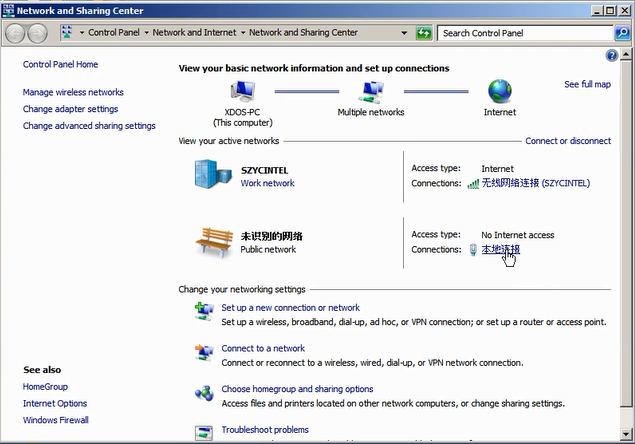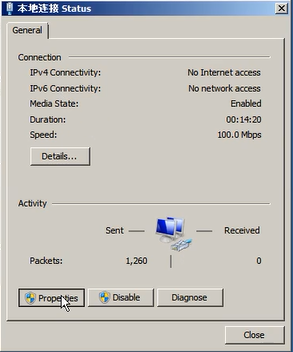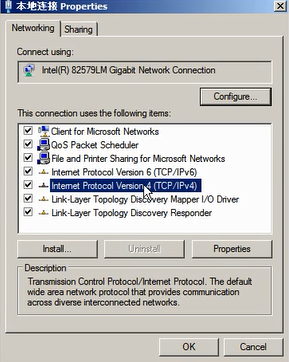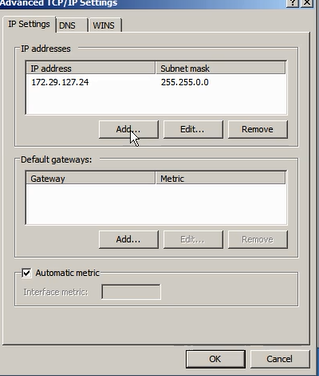obd2lily
New SDconnect C4 MB C4 Plus MB SD C4 DoIP DoIP diagnosis DOIP SD C4 SDC4 Plus MB Connect C4 Plus DOIP MB SD C4 Plus SD connect C4 MB SD C4 new SD C4 DoIP MB Connect C4 Plus DoIP MB SD Connect C4 DoIP MB star diagnosis
Topic: How to set the IP address for MB SD C4 PLUS with DoIP function tool
|
Post Info
|
|||||||
|---|---|---|---|---|---|---|---|
|
|||||||
|
|
|||||||
Page 1 of 1 sorted by